DevOps Practices in Remote Work Settings
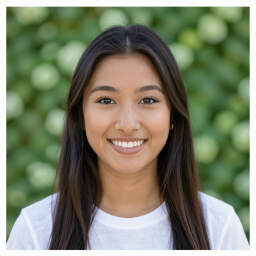 by Verner Mayer
by Verner Mayer
Explore how DevOps practices adapt to remote environments, enhancing team collaboration and productivity. This article covers essential tools, strategies for balance, and tips for virtual teams to succeed without office presence.
Remote work has transformed many industries, and DevOps is no exception. Teams now operate from various locations, relying on digital tools to maintain efficiency. For instance, DevOps integration helps streamline processes even when team members are spread out.
In remote setups, effective tool selection is key. Version control systems like Git allow developers to collaborate seamlessly. These platforms enable code reviews and merges from anywhere, reducing delays. Communication tools such as Slack or Microsoft Teams further support this by facilitating quick discussions.
One major advantage is the flexibility remote work offers. DevOps teams can schedule tasks around personal lives, which promotes better focus. For example, automated testing tools run scripts overnight, giving professionals time for rest.
To ensure smooth operations, teams should focus on standard procedures. Regular virtual meetings help align goals and address issues early. Tools that automate deployments, like Jenkins, play a crucial role here. They minimize manual errors and speed up workflows.
Building Virtual Team Dynamics
Strong collaboration is essential in DevOps environments. Remote teams benefit from shared dashboards that provide real-time insights into project status. This visibility keeps everyone informed and accountable.
Pair programming over video calls is another useful technique. It allows two developers to work together on code, fostering knowledge sharing. Productivity tools such as Trello or Asana help track progress and assign tasks clearly.
Balancing professional and personal life is often challenging in remote roles. DevOps professionals might work long hours on deployments, so setting boundaries is important. Dedicated workspaces and scheduled breaks can prevent burnout.
Integrating Productivity Enhances
Many organizations adopt specific strategies to boost output. For DevOps, continuous integration practices ensure that code changes are tested automatically. This approach catches problems early, saving time later.
Monitoring tools like Prometheus offer insights into system performance. They help teams respond to issues promptly, even from home offices. By analyzing data trends, professionals can optimize resources effectively.
In practice, a typical remote DevOps workflow involves daily stand-ups via video. Teams discuss priorities and obstacles, ensuring alignment. Documentation tools aid this by keeping records accessible to all.
Addressing Common Challenges
Distance can lead to miscommunication, but structured approaches mitigate this. Using shared repositories for code maintains consistency across the team. Feedback loops through pull requests encourage improvements.
Work-life balance improves with intentional planning. DevOps roles often include on-call duties, so rotating schedules prevents overload. This fairness helps sustain motivation over time.
Tools for Success
Here are some recommended options:
- Version control: Git for tracking changes.
- Automation: Jenkins for building pipelines.
- Collaboration: Zoom for meetings.
- Monitoring: Grafana for visualizing metrics.
Each tool contributes to a cohesive setup. For example, integrating Git with Jenkins automates testing, freeing up time for creative work.
Ultimately, adapting DevOps to remote contexts requires commitment. Teams that prioritize clear communication and tool usage see better results. By focusing on these elements, professionals can thrive in distributed environments.
In summary, embracing virtual team collaboration within DevOps leads to innovative solutions. With the right strategies, remote work becomes a strength rather than a hurdle.
