The Role of Video Conferencing Tools in Remote Work
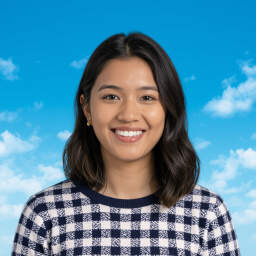 by Lilian Nienow
by Lilian Nienow
Video conferencing tools are essential for remote teams, enabling effective communication and collaboration from anywhere. This article explores their benefits, popular options, and tips for maintaining productivity and work-life balance in virtual settings.

Remote work has become a standard for many professionals, and video conferencing tools play a key role in keeping teams connected. These tools help facilitate virtual meetings that mimic face-to-face interactions.
Why Video Conferencing Tools Matter for Remote Teams
In remote setups, maintaining clear communication is vital. Video conferencing tools allow team members to see each other, which can build trust and engagement. For instance, they enable real-time discussions that reduce misunderstandings often found in email exchanges.
These tools also support group projects by allowing screen sharing and file collaboration. Another advantage is their flexibility; workers can join from home or while traveling, making them ideal for distributed teams.
Exploring Common Video Conferencing Options
Several tools stand out for their ease of use and features. One popular choice is Zoom, which offers high-quality video and supports large groups. It includes features like virtual backgrounds and breakout rooms for smaller discussions.
Microsoft Teams integrates well with other Microsoft products, making it a good fit for organizations already using Office applications. This integration streamlines workflows and keeps everything in one place.
Google Meet provides a simple interface and works seamlessly with Google Workspace. It's particularly useful for quick meetings and has strong mobile support, which helps remote workers stay productive on the go.
Tips for Using Video Conferencing Effectively
To get the most from these tools, start by setting clear agendas for meetings. This ensures discussions stay focused and respect everyone's time.
Encourage participants to test their audio and video beforehand. Remote work relies on reliable technology, so addressing technical issues early prevents disruptions.
Incorporate breaks during longer sessions to avoid fatigue. For example, use the chat function for side notes instead of interrupting the flow.
Boosting Productivity with Video Conferencing
Video conferencing can enhance daily routines by reducing the need for travel. This saves time and allows for more flexible schedules, which is beneficial for maintaining overall well-being.
Many tools include recording features, letting users review sessions later. This is helpful for catching up on missed details or training purposes.
To improve virtual team collaboration, consider using polls and reactions. These features make interactions more dynamic and help gauge group consensus quickly.
Balancing Work and Life Through Better Meetings
One challenge of remote setups is blurred boundaries between professional and personal life. Video conferencing tools can help by scheduling meetings during core hours, leaving evenings free.
Establish norms like camera-on policies to make interactions feel more personal, yet set limits to prevent overexertion. For managers, monitoring meeting frequency ensures teams aren't overloaded.
Some tools offer analytics on usage, which can highlight patterns and suggest adjustments for better balance. For freelancers, this means choosing tools that align with client preferences without overwhelming their day.
Overcoming Common Challenges
Technical glitches can occur, such as poor internet connections. Having backups like phone audio options ensures continuity.
Privacy is another consideration; always use secure settings to protect sensitive discussions. This builds confidence in the tools for all users.
For businesses transitioning to remote models, starting with training sessions on these tools can ease the shift and improve adoption rates.
The Future of Video Conferencing in Remote Work
As remote trends continue, these tools will likely evolve with better features. Innovations like automated transcription could make them even more accessible.
In summary, embracing video conferencing tools can lead to more efficient and connected remote environments. By applying smart strategies, individuals and teams can thrive in their setups.
For remote workers, the key is to select tools that fit specific needs and use them thoughtfully to support both productivity and personal health.
